Cover Photo by Irham Setyaki on Unsplash
Welcome to PayShare! To offer our users the lowest fees and the fastest payout times we’re using Stripe to help onboard PayShare users to our platform. Stripe is the worldwide leader in financial infrastructure, and their onboarding is likewise, world-class. Don’t worry though, we’ll help you throughout the onboarding and help answer any questions you may have. Now let’s get started!
You may notice some of the UI may have changed or missing; Stripe is always improving and simplifying their user interfaces. Don’t worry if that’s the case, things will work as intended.
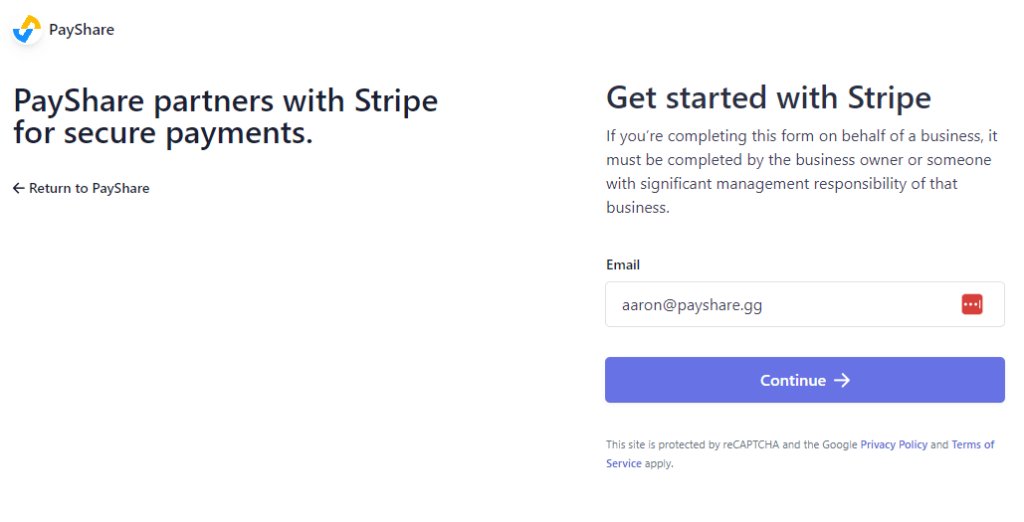
Welcome to the first step, we’re happy to have you 🙂! To get started let’s enter your email in the email input box and press continue.
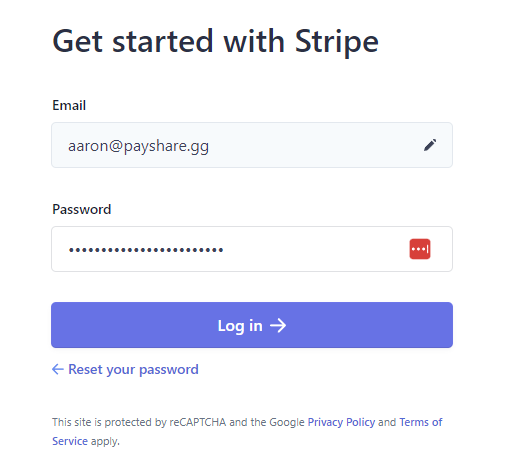
Wow, nice going 😎. You already have a Stripe account with this email, all you have to do is log in. If you don’t remember your password feel free to reset it and log in. You may be asked to fill in more information as a part of onboarding which we’ll cover below.
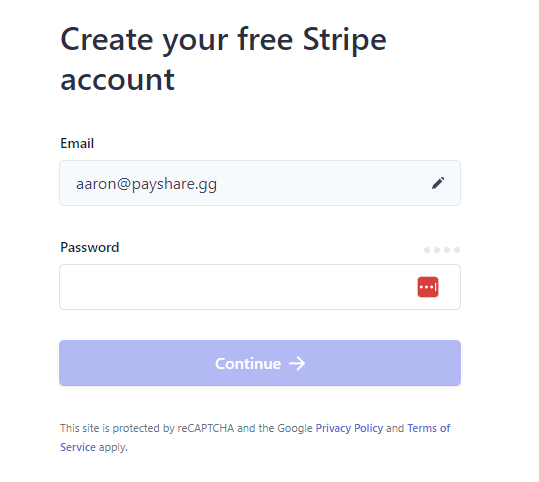
Now’s the time to create a password and create your Stripe account. Just don’t forget your password 😉
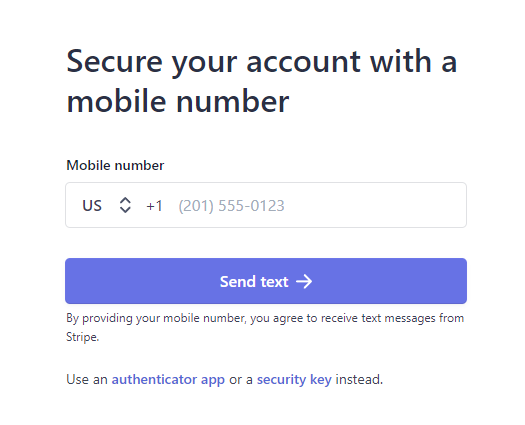
We at PayShare take account security very seriously, so we partnered with Stripe, a financial security leader. Enter your phone number to avoid losing access to your account in case of a hack or any other event such as a meteoroid.
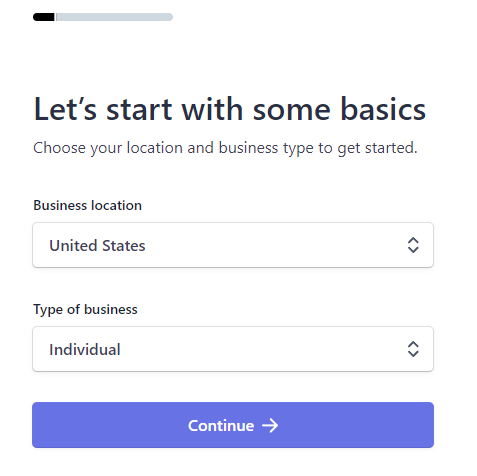
Now a little more about you, if you’re an individual go ahead and select continue. If you are not, select the type of business that pertains to you, but be warned that may change the next onboarding steps and you’re on your own buddy!
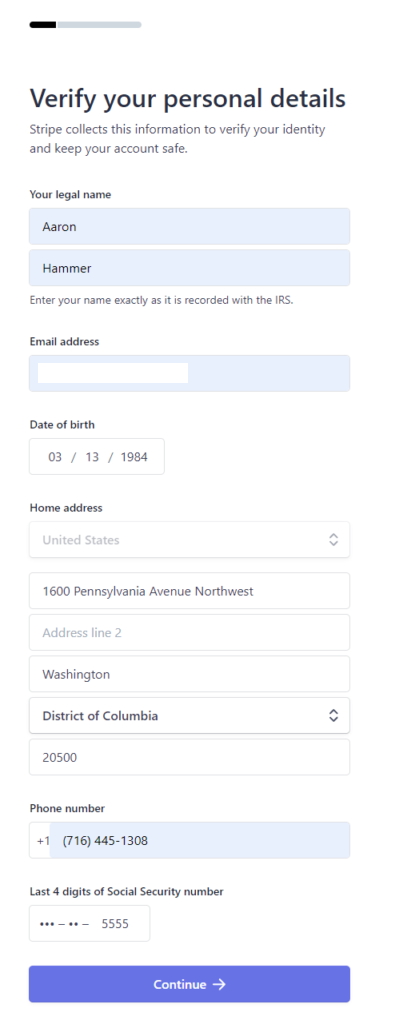
Hey, look that’s me! Well not really I don’t live in the White House nor am I President… yet. Anyways, let’s enter your information here. Stripe needs this to verify you’re not a sanctioned person, think North Korea, and validate you can be trusted to process payments such as subscriptions.
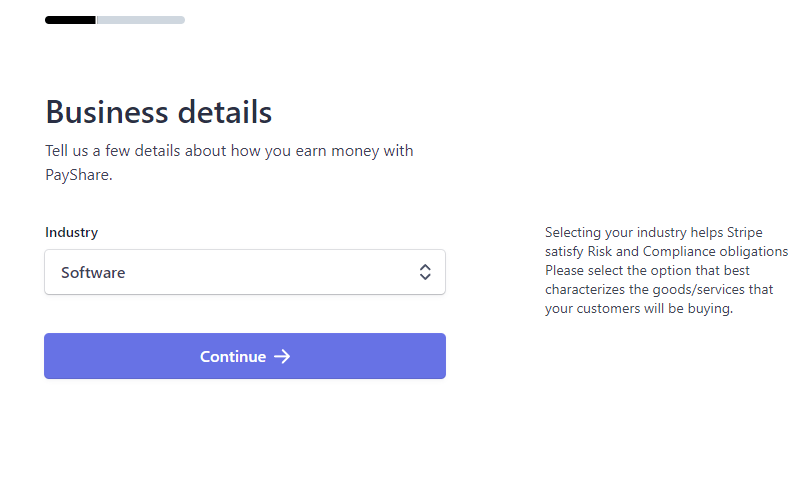
Next we’ll tell Stripe how you’ll earn money through PayShare. Feel free to enter Software and press continue. Do note that if you say you’re doing something that is heavily regulated such as starting a drug empire you may have trouble continuing this onboarding, so to make this easy on all of us, let’s select Software as you’re using PayShare’s software to take payments.
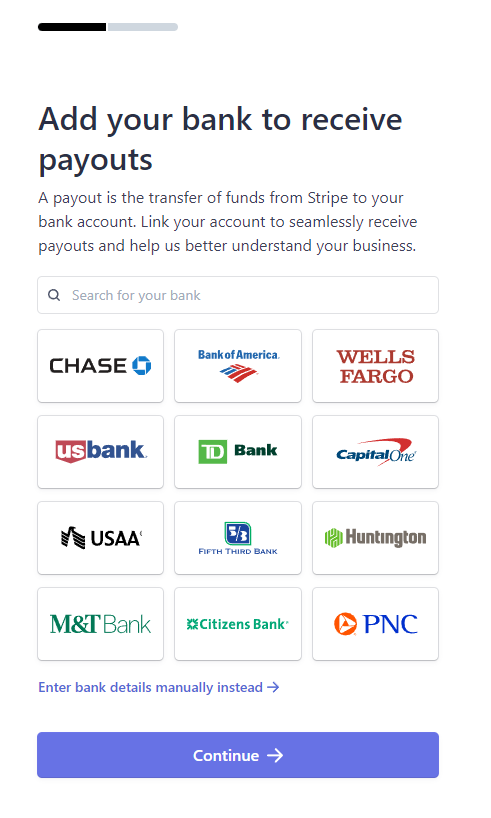
Now let’s get paid 💸! The exciting part has come, link your bank account so we can send the moolah your way! Yes, we’re using a lot of exclamation points, getting paid is exciting!
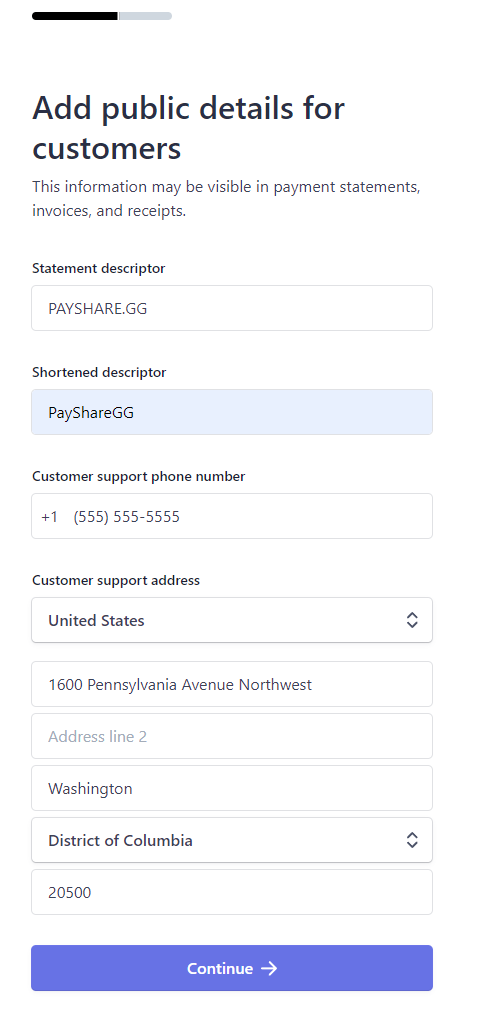
This is what will show up when you charge your friends and family for those Netflix subscriptions that they’ve been trying to avoid paying! The “Statement Descriptor” and shortened descriptor will show up on their account statements as the name of the charge. You can call it anything appropriate that they’d recognize, we are dealing with financial transactions here so keep it safe. We’d suggest using PayShareGG as shown above, or something they’d recognize to keep it safe and not give Granny a heart attack when she’s sees the $4.99 charge for sharing your Hulu.
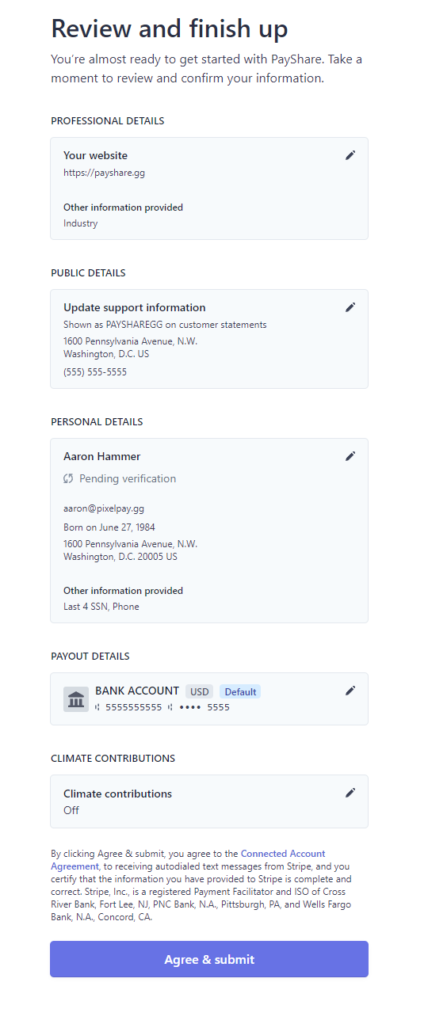
Let’s do this! Click “Agree & Submit” 🚀🚀🚀
Stripe may require more information if you entered something wrong or can’t validate your address for example, but don’t worry we’ll let you know if that’s the case and it usually isn’t unless your name is Vladimir Putin. You should be redirected back to PayShare.gg but if not feel free to click the link and enjoy 🙂


